News: The latest update, Patch 2.12, for Cyberpunk 2077 has been released, aiming to enhance the gaming experience by addressing bugs, making optimizations, and introducing improvements across various platforms. This article will delve into the patch notes, highlighting the significant changes made.
Contents
Enhancements for PC Users
Patch 2.12 brings notable improvements for users with AZERTY keyboards in Cyberpunk 2077. Now, players can easily customize key bindings for actions like the Radioport and dropping bodies, addressing previous challenges in customization. Previously, AZERTY keyboard users faced difficulties with these bindings, but now they can customize them effortlessly to suit their preferences.
An issue related to quest objectives not correctly assigning to the T key across all keyboard types has been resolved. Previously, players encountered a “Binding Failed” error when attempting to link actions in Exploration & Combat to the T key. With this update, quest objectives will accurately link to the T key across all keyboard configurations.
Collaborations with Intel and Razer
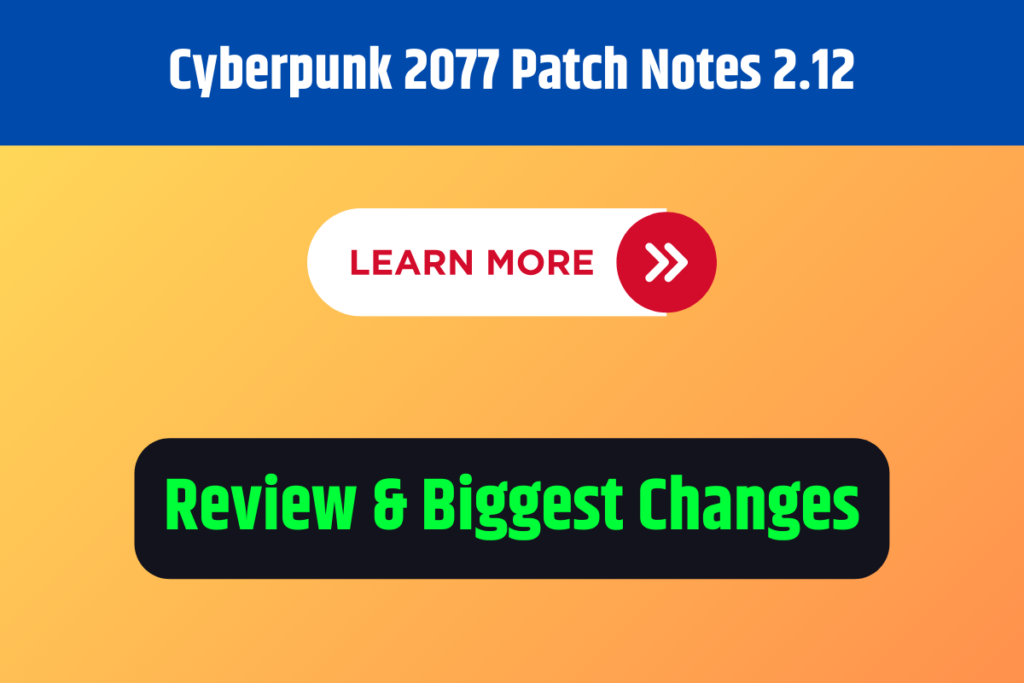
In collaboration with industry leaders Intel and Razer, the developers have introduced targeted fixes in this update. A significant improvement addresses the stuttering problem encountered when enabling the “Prioritize P-Cores” option. With this issue resolved, players can expect smoother gameplay.
Another notable fix resolves crashes associated with the use of Razer Chroma enabled devices. With this issue fixed, players can seamlessly use their Razer Chroma devices without experiencing crashes or technical issues.
Ray Tracing Enhancements
In Patch 2.12, developers have implemented crucial improvements to the Ray Tracing feature of Cyberpunk 2077. Players previously encountered issues where NPC hair appeared excessively bright inside vehicles when Ray Tracing was enabled. This problem has now been rectified, leading to a more authentic and immersive visual experience.
Fixes for Steam Deck and Xbox
For Steam Deck users, the developers have improved the visibility of the controller cursor in menus and when using computers or keypads. This improvement promises a smoother gaming experience, particularly for Steam Deck users.
Xbox players will also benefit from this patch, as it addresses an issue that caused the game to enter an infinite loading state, hang, or crash with certain saves. With these issues resolved, Xbox users can enjoy Cyberpunk 2077 without disruptive glitches or crashes.
General Improvements
Patch 2.12 also introduces general improvements and corrections. Players can now navigate through menus, access their inventory and stash, engage in holocalls, and utilize fast travel seamlessly without encountering delays or issues. Additionally, the description of the Sonic Shock quickhack has been updated to accurately reflect its behavior changes in version 2.1.
The developers have also fixed instances where groups of immortal enemies would erroneously populate Night City, ensuring that players can engage in combat with challenging yet defeatable adversaries.
In summary, Patch 2.12 for Cyberpunk 2077 presents a comprehensive array of enhancements, fixes, and optimizations aimed at enriching the gaming experience for players across all platforms. With features like key rebinding, Ray Tracing improvements, collaborations with Intel and Razer, and targeted issue resolutions, players can anticipate a smoother and more enjoyable journey through the captivating world of Night City. So, prepare your keyboards, controllers, and devices, and immerse yourself once again in the thrilling universe of Cyberpunk 2077 with these exciting updates.
Frequently Asked Questions:
Q: Can I rebind keys on my AZERTY keyboard now?
A: Yes, with Patch 2.12, AZERTY keyboard users can easily rebind keys such as the Radioport and dropping bodies to their preferred keys.
Q: Has the issue with quest objectives and the T key been fixed?
A: Yes, the issue regarding quest objectives not properly assigning to the T key on all keyboards has been resolved in Patch 2.12.
Q: Is there any improvement in Ray Tracing with this patch?
A: Yes, Patch 2.12 brings significant enhancements to Ray Tracing, fixing the issue of excessively bright NPC hair inside vehicles, resulting in a more realistic visual experience.
